Ubuntu users will find it quite easy to install and use Festival for Text to Speech. The following link gives the details:
We would strongly recommend to use Ubuntu to run TTS. Compiling and building Festival on Windows is quite a task. All of this means that ultimately we are faced with two choices when implementing a complete application for ROILA, since we had configured the Lejos NXT platform on Windows.
- Setup lejos on Ubuntu, including Bluetooth support.
- Use the text2wave utility in Festival to generate wav files on Ubuntu. These wav files can then be played from within Java when running NXT programs on Windows.
We have prepared a simple script that generates wav files of any number of sentences written in a text file using approach 2. Of course the disadvantage is that TTS is done offline and one would need to know beforehand the plausible list of sentences that the NXT robot could say. If someone has hands on experience with approach 1 please let us know.
Tags: festival, text to speech, Ubuntu, Windows
-
An IDE supported by Windows, Apple, and Linx OS:
http://bricxcc.sourceforge.net/You may want to consider MBROLA for TTS:
http://tcts.fpms.ac.be/synthesis/mbrola/
http://www.akasig.org/2004/08/05/free-text-to-speech-technologies/I once found the NXT USB/Bluetooth drivers, but the link I made points to a page that has since been updated, and I can’t find it there:
http://bricxcc.sourceforge.net/nbc/Let me know how it goes. Information on teaching my bricks RIOLA would be nice, I am helping with the development of a robotics class at my school.


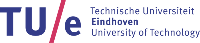


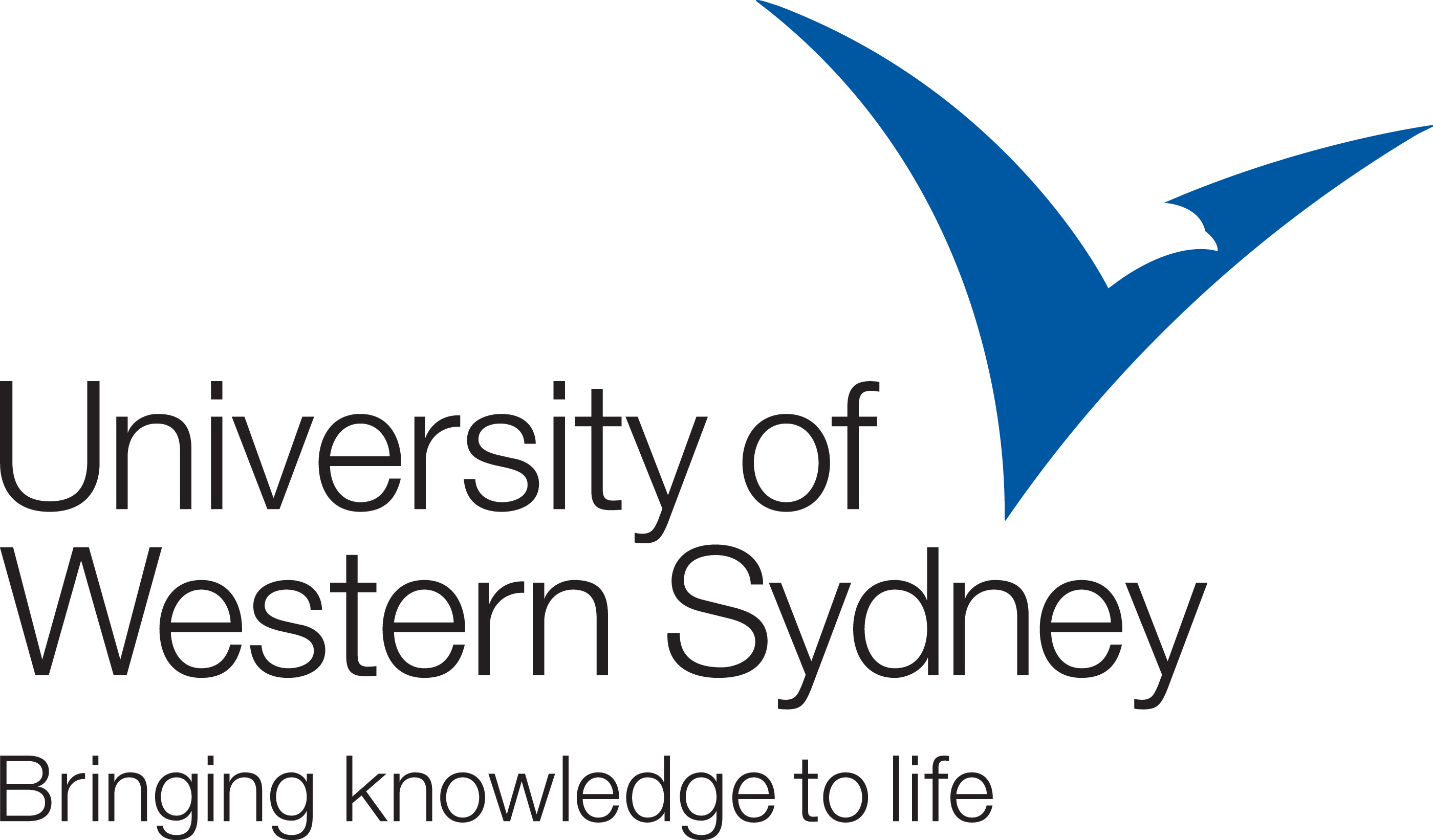
1 comment
Comments feed for this article
Trackback link: https://roila.org/2010/09/23/festival-on-ubuntu/trackback/